Budgie 10.5 Released
Budgie 10.5 is the first release in our series 5 updates for Budgie 10!
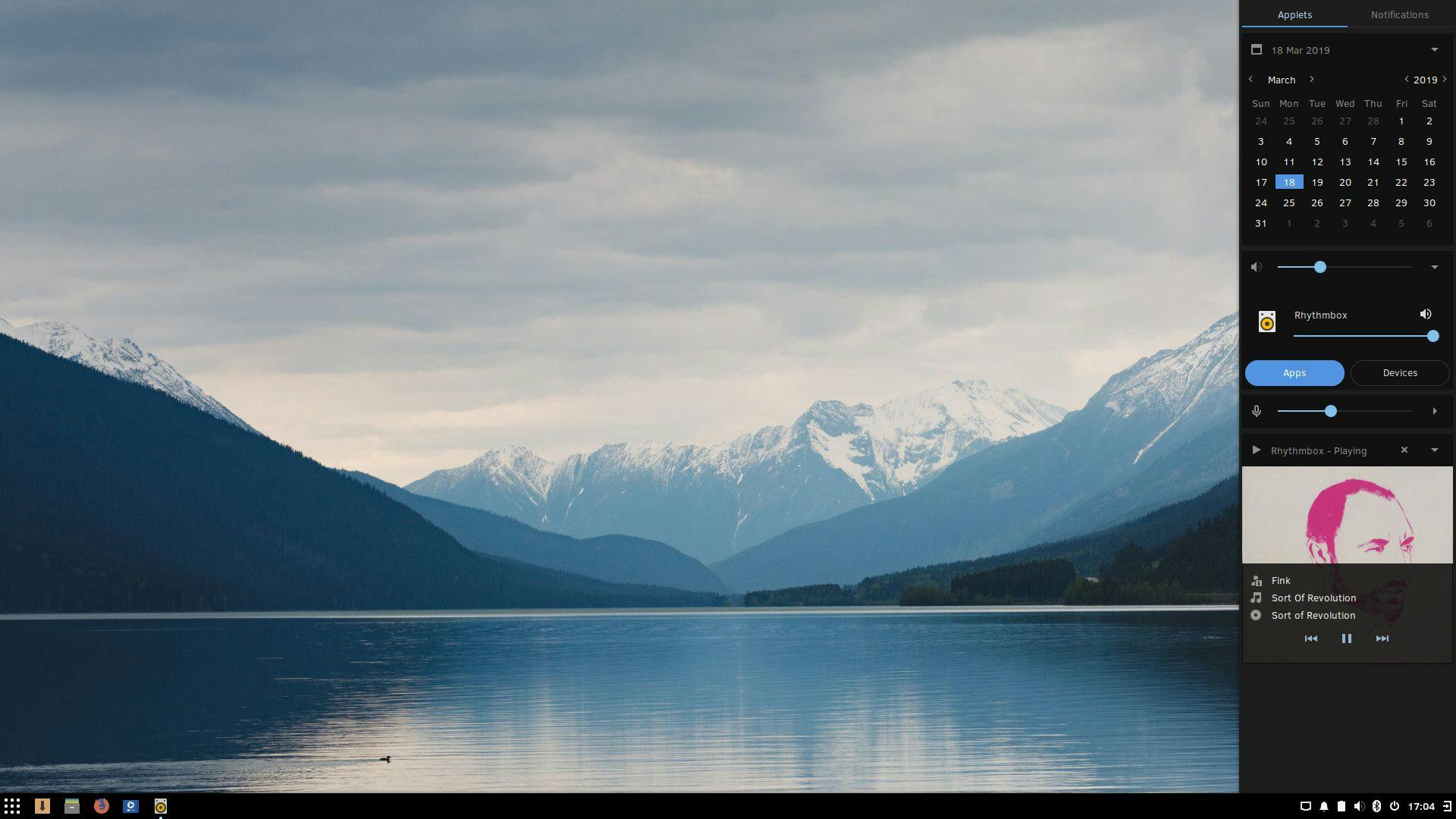
Budgie 10.5 is the first release in our series 5 updates for Budgie 10!
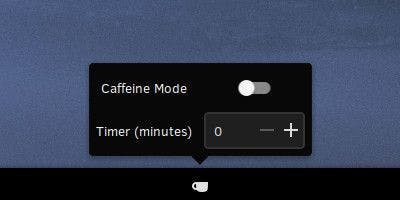 Budgie 10.5 introduces a new applet called Caffeine Mode. Caffeine Mode is designed to ensure your system does not automatically suspend, lock, or dim when you're hard at work.
Caffeine Mode supports:
Budgie 10.5 introduces a new applet called Caffeine Mode. Caffeine Mode is designed to ensure your system does not automatically suspend, lock, or dim when you're hard at work.
Caffeine Mode supports:
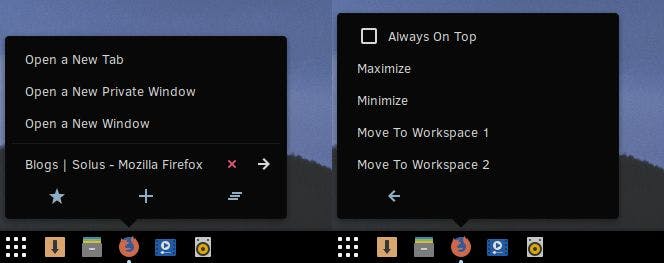 Budgie 10.5 provides a massive upgrade to the IconTasklist applet. Our new IconTasklist applet has improved application detection to more consistently group applications and introduces a brand new IconTasklist popover experience.
This new popover design enables you to:
Budgie 10.5 provides a massive upgrade to the IconTasklist applet. Our new IconTasklist applet has improved application detection to more consistently group applications and introduces a brand new IconTasklist popover experience.
This new popover design enables you to:
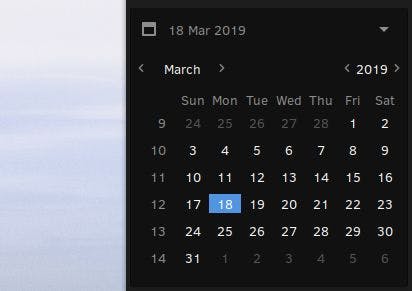 You can now enable week numbers for the Calendar widget in Raven. This can be done easily by going to the Raven section of Budgie Desktop Settings and toggling on "Enable display of week numbers in Calendar".
You can now enable week numbers for the Calendar widget in Raven. This can be done easily by going to the Raven section of Budgie Desktop Settings and toggling on "Enable display of week numbers in Calendar".
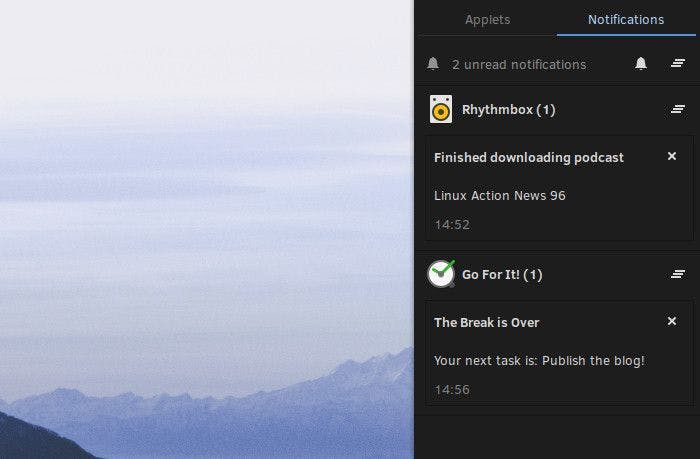 Budgie 10.5 introduces improved notification management. With this release, notification management is no longer a "clear all or nothing" scenario. Notifications are grouped on a per-app basis and you're in control of whether or not you want to:
Budgie 10.5 introduces improved notification management. With this release, notification management is no longer a "clear all or nothing" scenario. Notifications are grouped on a per-app basis and you're in control of whether or not you want to:
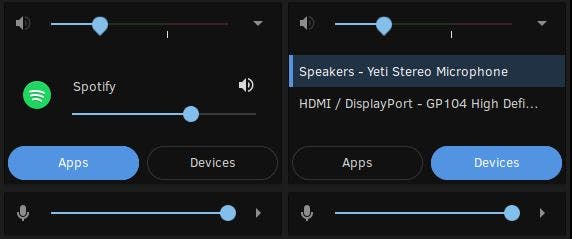 Our Sound widgets have been completely rewritten and redesigned! We've broken up the widgets into Sound Output and Sound Input, fixed some long-standing bugs, and introduced long sought after features.
For Sound Output, you can now enable the "Allow raising volume above 100%" option to crank up your volume to 150%! Great for parties or movie watching.
Controlling your volume on a per-application basis has never been easier. With our new Sound Output widget, you can now control each application as well as mute them right from Raven! No longer do you need need to dive into the Sound settings in GNOME Control Center or install a third-party tool like pavucontrol. Applications which utilize ALSA for sound playback will also have less verbose names, so you can expect to see applications like mocp (music-on-console player) showing up as "mocp" rather than "ALSA plug-in [mocp]"
With both the Sound Output and Input widgets, you can easily switch between devices, and the functionality for device switching has been rewritten to be more reliable in cases of plugging in a new device or removing an existing one.
Last but not least, in the event you have no output or input devices, we'll automatically hide the respective widget in Raven! Plug in a device and they'll automatically show up!
Our Sound widgets have been completely rewritten and redesigned! We've broken up the widgets into Sound Output and Sound Input, fixed some long-standing bugs, and introduced long sought after features.
For Sound Output, you can now enable the "Allow raising volume above 100%" option to crank up your volume to 150%! Great for parties or movie watching.
Controlling your volume on a per-application basis has never been easier. With our new Sound Output widget, you can now control each application as well as mute them right from Raven! No longer do you need need to dive into the Sound settings in GNOME Control Center or install a third-party tool like pavucontrol. Applications which utilize ALSA for sound playback will also have less verbose names, so you can expect to see applications like mocp (music-on-console player) showing up as "mocp" rather than "ALSA plug-in [mocp]"
With both the Sound Output and Input widgets, you can easily switch between devices, and the functionality for device switching has been rewritten to be more reliable in cases of plugging in a new device or removing an existing one.
Last but not least, in the event you have no output or input devices, we'll automatically hide the respective widget in Raven! Plug in a device and they'll automatically show up!
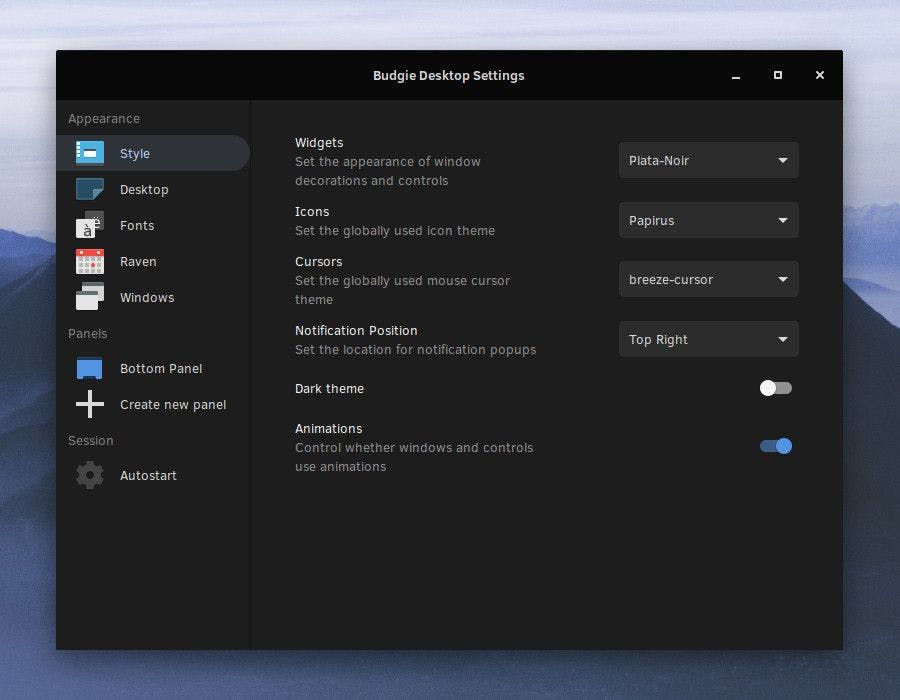 Budgie 10.5 builds on our existing support for selecting various cursor, icon, and widget (GTK) themes by ensuring that the options we present to users for icons and widgets are more likely to work well with Budgie.
To do this, we have implemented a blacklist of Icon and GTK themes which are known to not provide our users the most optimal experience. For GTK Themes, we blacklist themes such as Adwaita, Clearlooks, Industrial, etc. which are provided by GNOME and are largely aimed at supporting GNOME Shell. For Icon Themes, we blacklist Breeze and the Solus SC Icon Theme (largely leverages Papirus). Should you desire, you can still switch to these themes through a third-party tool such as GNOME Tweaks.
Thanks to the hard work of EbonJaeger, you can choose the position in which Notification pop-ups are displayed. By default, Notifications will display in the top right of your screen, however that can now be changed to any corner of your screen!
For vendors, we now provide the gschema key to hide the "Built-in theme" option.
Budgie 10.5 builds on our existing support for selecting various cursor, icon, and widget (GTK) themes by ensuring that the options we present to users for icons and widgets are more likely to work well with Budgie.
To do this, we have implemented a blacklist of Icon and GTK themes which are known to not provide our users the most optimal experience. For GTK Themes, we blacklist themes such as Adwaita, Clearlooks, Industrial, etc. which are provided by GNOME and are largely aimed at supporting GNOME Shell. For Icon Themes, we blacklist Breeze and the Solus SC Icon Theme (largely leverages Papirus). Should you desire, you can still switch to these themes through a third-party tool such as GNOME Tweaks.
Thanks to the hard work of EbonJaeger, you can choose the position in which Notification pop-ups are displayed. By default, Notifications will display in the top right of your screen, however that can now be changed to any corner of your screen!
For vendors, we now provide the gschema key to hide the "Built-in theme" option.
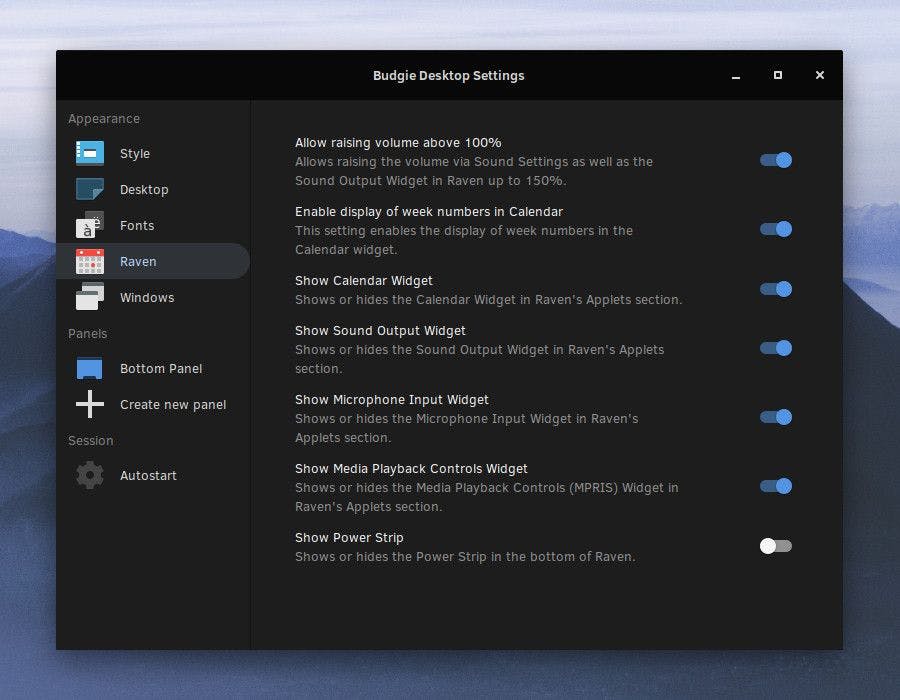 Budgie 10.5 introduces a new section to Budgie Desktop Settings for personalizing Raven. This is where you would go to allow raising volume above 100% as well as toggle various widgets. We provide options for:
Budgie 10.5 introduces a new section to Budgie Desktop Settings for personalizing Raven. This is where you would go to allow raising volume above 100% as well as toggle various widgets. We provide options for:
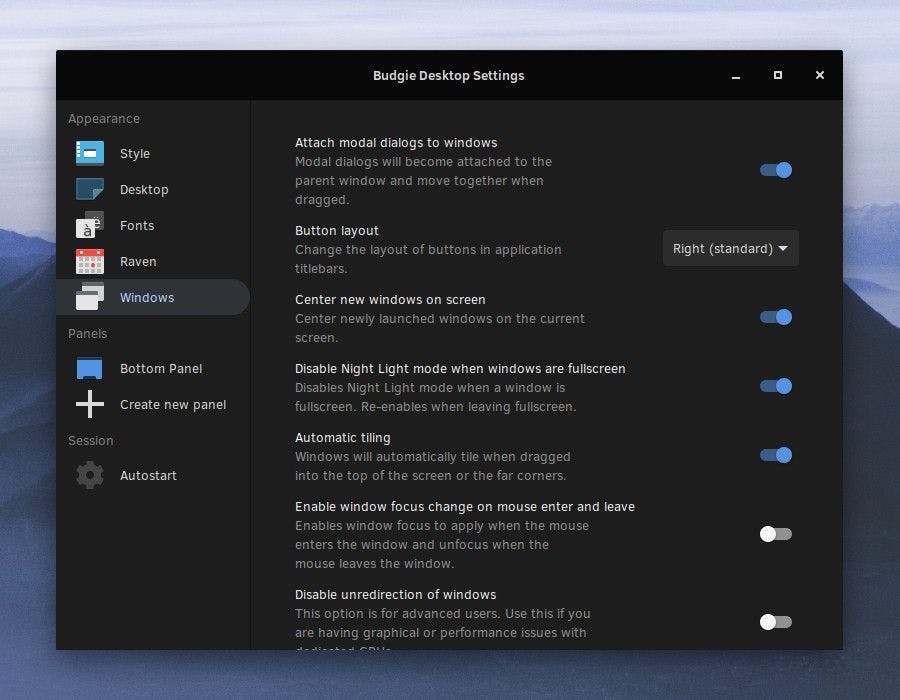 The Windows section of Budgie Desktop Settings introduces options for:
The Windows section of Budgie Desktop Settings introduces options for:
Applets
Budgie Menu
This Budgie release introduces a few refinements to Budgie Menu. We no longer show applications multiple times in non-compact mode when headers are turned off. We will also attempt to eliminate the "Sundry" category by automatically moving them to an "Other" category if the category is available.Caffeine Mode
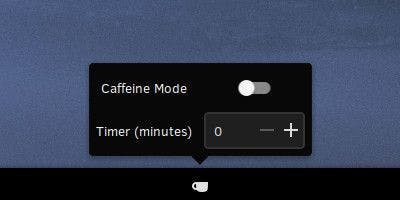
- Notifications when it is turned on or off
- Setting a timer to automatically turn off Caffeine Mode
- Turning up your display brightness to max or a designated brightness level
Icon Tasklist
- Close all instances of the selected application
- Easily access per-window controls for marking it always on top, maximizing / unmaximizing, minimizing, and moving it to various workspaces.
- Quickly favorite / unfavorite apps
- Quickly launch a new instance of the selected application
- Scroll up or down on an IconTasklist button when a single window is open to activate and bring it into focus, or minimize it, based on the scroll direction.
- Toggle to minimize and unminimize various application windows
Raven
Raven, our widget and notification center, has seen improvements in Budgie 10.5.Calendar
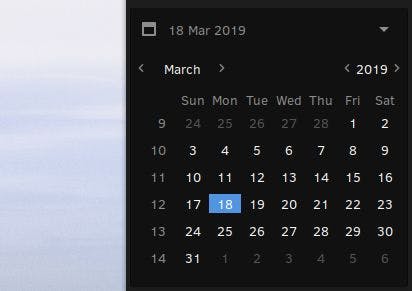
Notifications
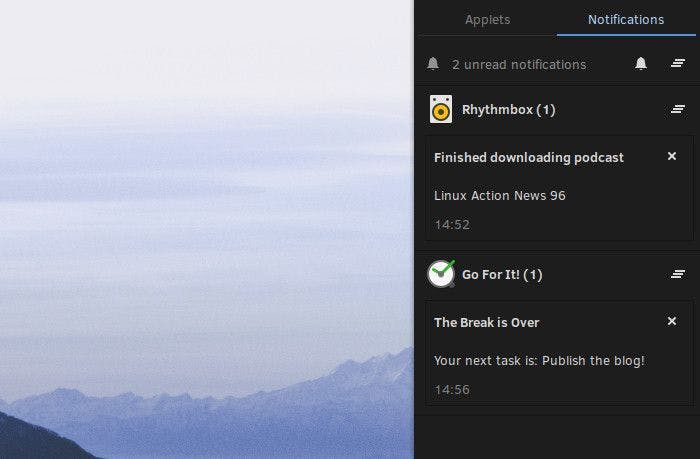
- Clear all notifications
- Clear all notifications for a specific app
- Clear a specific notification for an app
- Power, such as automatic suspend and wake-from-suspend notifications
- Printer notifications, such as those for network printers
Sound
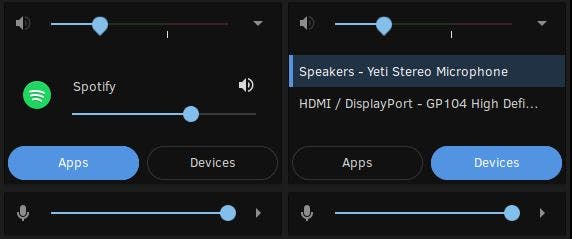
Personalization
We strongly believe that Budgie should provide a balanced, curated desktop experience for our users, enabling a reasonable level of personalization out-of-the-box and empower our users (and downstreams such as Ubuntu Budgie) to open up a world of possibilities with Budgie applets. Budgie 10.5 introduces a wider array of personalization options via our Budgie Desktop Settings application. Let's go over the various sections which have been refinements!Style
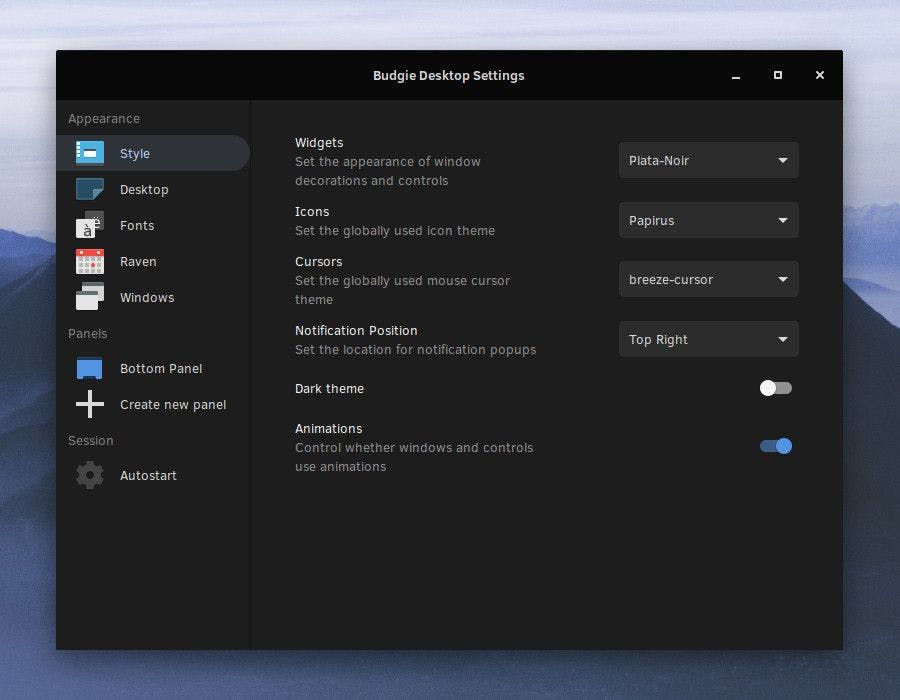
Raven
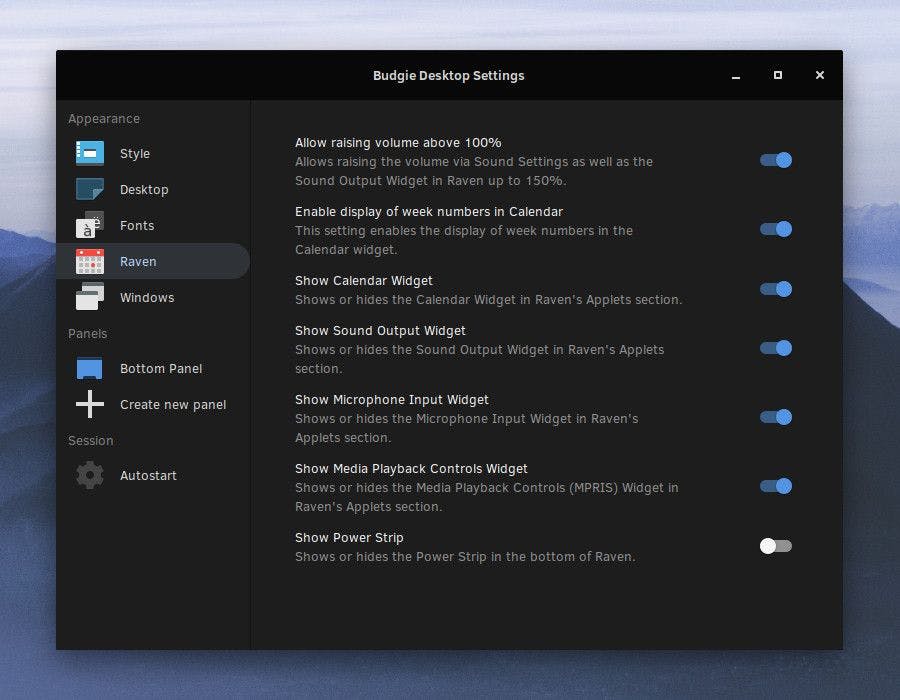
- Allowing the raising the volume above 100%
- Enabling the display of week numbers in the Calendar widget
- Toggling Raven widgets
- Calendar
- Sound Output
- Microphone / Sound Input
- Media Playback Controls (MPRIS)
- Power Strip (Quick Access to Budgie Desktop Settings, Lock, and Logout)
Windows
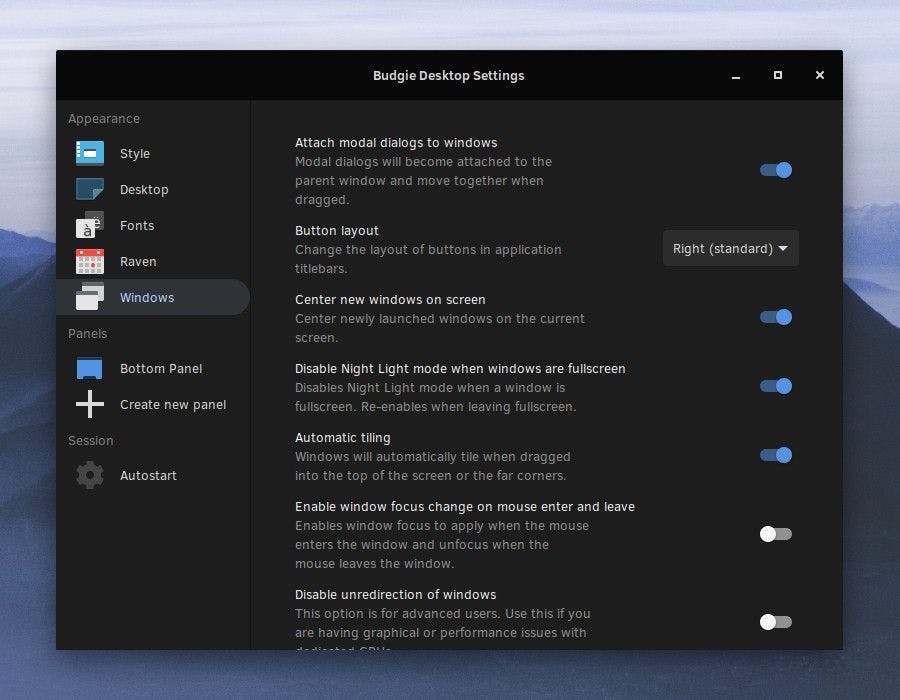
- Center new windows on screen (when possible).
- Disabling Night Light mode when a window becomes full-screen. This option will automatically re-enable Night Light mode when leaving fullscreen. This is great for late night gaming or movie watching.
- Enabling window focus change on mouse enter and leave instead of based on clicking on a window.
Other
Some other changes / fixes of note:- Added dedicated CSS classes for Sound widgets (
apps-list,devices-list,sound-devices) as well as various popovers to make it easier for theme developers. - We now prevent the dragging of desktop icons into the IconTasklist, given its purpose is to show favorited and/or active windows.
Supporting The Project
Did you know that you can financially support the Buddies of Budgie project? Buddies of Budgie was founded to provide a home for Budgie Desktop and your financial contribution can go a long way to supporting our goals for development, providing opportunities for financial compensation, leveraging no-compromise Continuous Integration and Continuous Delivery systems for streamlining Budgie 10 and 11 development, and more
